Laptop RAM Buying Guide
November 20201. What is a RAM?
RAM is the memory component of the computer and is responsible to make the data transfer between the storage and processor faster thereby speeding up the computing process. Laptop RAM's are not compatible with Desktop RAM's or vice versa. There are many different types of RAM and they are classified based on their Memory Architecture, Speed, Type, Latency, Channel which can make it very confusing and worse resulting in an incompatible purchase. Hence, it is important to know how to choose the best RAM for your laptop and identifying the important and not so important features.
2. What are the benefits of buying a RAM for a Laptop?
RAM's being the memory makes the computing process faster. Below are the benifits of RAM:-
1. Speeds up your system – Having less than sufficient RAM slows down your system and hence RAM is of utmost priority when it comes to speeding and optimising your computer.
2. Helps to multitask – Having enough RAM will improve the multitasking abilities like opening and working between many tasks like image editing, word processing, web browsing, or any other tasks.
As seen above a RAM is crucial for optimum performance of your system and has to never be below your requirement as it can seriously impact your speed and experience.
3. Is my Laptop's RAM upgradable?
This is a very important question you need to ask yourself. Many a times customers jeopardize the RAM upgrade process by either choosing the wrong RAM or choosing more than compatible RAM for their system. With that said you do not need to worry if you follow the below steps.
You can check if your laptop has a spare slot by running the task manager. You can open task manager by pressing the Windows button, type task manager. Open Task Manager from the list, go to Performance>Memory and there you will see the no of slots present if the no of slots is full then you wont be able to upgrade. You will need at least one slot to upgrade.
a) The Maximum Amount per slot can take.
b) The Maximum Amount of RAM the laptop can take.
Hence, you need to select the RAM which satisfies the above two conditions.
To check on the maximum RAM that your laptop can take, you will have to refer your Laptop's User's Manual and check the RAM's specification. There will be mention of the Maximum RAM per slot and the Total RAM acceptable by the laptop.
3. What are the features to consider when buying RAM for laptops?



4. How do I select the best laptop (RAM) for my laptop?
The best RAM should be selected based on the tasks that you are running, if you are planning to upgrade the RAM you will have only the option of adding excess RAM and have to go with the same frequency, latency as the existing RAM. The second would be you remove the existing RAM and install new RAM/RAMs with better speed and lower latency for that extra little boost:
1. For Basic Tasks: Basic tasks comprises of things like using a word processor, spreadsheet, presentation and browsing the internet. Casual Games can be played. Most probably you will be having a system with 4GB RAM and the best is to add one more 4 GB Stick and make it to 8 GB RAM as it is sufficient for such tasks, get the same or better frequency and latency whichever is cheapest.
2. For Entry Level Computing: This category is for those who need a laptop to get into entry level programming, image and video editing. Also, for customers looking at a laptop which is cheap and provides good functionality which includes playing low intensive games. Here too most probably you will have 4GB RAM already, hence add an extra 8GB to make it to 12GB RAM with the same frequency and latency as your existing RAM.
3. For Mainstream Computing: This category suits programmers, Low Intensive CAD Designers and Customers requiring a Multimedia Experience like Mid Level Gaming, Convenient Performance. Expand your RAM to 16GB or 20GB as this will give you enough RAM for these tasks..
4. For Professional Computing: This category suits professionals who need no compromise in performance and need to work on task like Heavy Programming, Video Editing, CAD Design, 3D Modelling and High End Gaming. You will need 24GB or best 32 GB of RAM, if you need the best that you need you can remove the existing RAM if it is of lower frequency and high latency. You can them get two 16GB RAMs with the highest frequency for the memory type and the lowest latency available.
Our Recommendation
We have handpicked Laptop Rams which we recommend as the best in their category. Click below to go through the Top Picks for Laptop Rams.



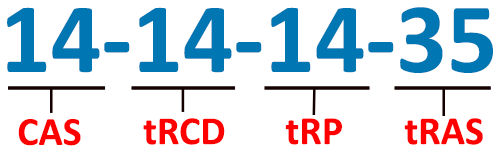
 RECOMMENDED
RECOMMENDED